
UPDATED 3/12/2021
Brand StyleGuide

The Style Behind
MY SALON Suite®
MY SALON Suite brings beauty professionals together, creating a cooperative environment that’s equal parts high-life and home-style. We’re a hug from an old friend and a fist bump to ten new ones, all wrapped up in a pro space that redefines approachability.
OVERVIEW
Our tone is upbeat, energetic, and all-around inspiring. We use positive terms to convey our community-minded culture. Words like “Artistic,” “Confident,” and “Sincere” create connection with the reader, like a gentle tussle from a stylist putting the final touches on your do. And a lyrical cadence mimics the flowing nature of the beauty industry.
All MY SALON Suite collateral should leave the user excited to learn more and intrigued to speak with us at length. We’re a business that’s all about building friendships and that sentiment should shine brightly in everything we create.
Color palette
The MY SALON Suite® brand utilizes interplay between the approved color palette, with paired accents for specific applications. The primary background hue is Taupe, with content divisions accented by either Rosé or White. Text may be highlighted with Coral or Robin. Unless used to highlight certain sections, all body and headline text should use Flat Black.
In order to preserve a unique and balanced viewing experience across multiple devices, conventional black is NOT APPROVED.
BACKGROUND & TEXT*
| B: Taupe | T: Flat Black |
| B: Rosé | T: Coral |
| B: Coral | T: Rosé |
| B: White | T: Robin |
| B: Robin | T: White |
*See column to the right for usage examples
TAUPE
CMYK: 6 8 17 0
RGB: 238 228 209
#ede3d1
ROBIN
CMYK: 59 0 20 0
RGB: 79 204 211
#4fccd4
FLAT BLACK
CMYK: 71 65 64 66
RGB: 42 42 42
#2a2a2a
CORAL
CMYK: 0 83 70 0
RGB: 252 82 73
#fc524a
ROSÉ
CMYK: 0 25 12 0
RGB: 250 201 202
#facaca
WHITE
CMYK: 0 0 0 0
RGB: 255 255 255
#ffffff
Downloads
Brand StyleGuide (PDF)
My Salon Suite Style Guide
Brand Elements (images and fonts)
MY SALON Suite Brand Elements
Installing Fonts on your Computer
To install a font on Windows: Right click on the font file, then choose Install from the popup menu:
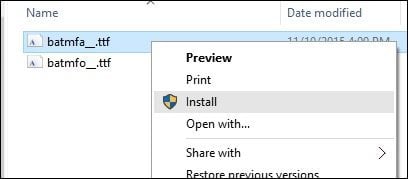
To install a font on a Mac: Double click the font file, then click Install Font:

Type hierarchy
To ensure consistent branding across multiple platforms and media types, the following type hierarchy rules must be maintained at all times. Under no circumstances should alterations be made to the approved brand language formatting.
EXAMPLE SUBHEAD
Lorem ipsum dolar set amir
Et as arionet ullorep ellanitis debisci uscipissitio cum fugit viduntias endam, et atur, cum dolecto ex explitis non.
WRITE IT RIGHT
When writing the MY SALON Suite® name in text, “MY SALON” should always be written in all caps and “Suite” should always have the first letter capitalized. The name should never be italicized. The name is always singular.
The Registration Mark (®) should be placed immediately behind the name on the first mention on each page.
OFFICIAL
MY SALON Suite
UNUATHORIZED
My Salon Suite
My Salon Suite
MY SALON Suite
my salon suite
My salon suite
MY SALON Suites
MINIMUMS & MAXIMUMS
The values below indicate the font point size range per style authorized in the MY SALON Suite brand.
Header
20pt : 70pt
SUBHEAD
10pt : 25pt
Body
6pt : 22pt
Photography
The MY SALON Suite® brand strives to represent all walks of life, celebrating the individual styles expressed by our salon professionals. In keeping with that fashion, the photography utilized throughout the brand must portray both individuals and groups in a real, not overly produced manner. The following examples demonstrate core photography elements paired with stock counterparts, creating a balanced and aspirational aesthetic.
IMAGERY SHOULD BE . . .
- Real vs. overly retouched
- Well lit to highlight an individual or room
- Free from distracting elements (i.e. busy backgrounds, random objects, etc.)
- Charismatic vs. stale
- Cropped in favor of a single element
- Full color
IMAGERY SHOULD NOT . . .
- Portray unrealistically retouched skin or other natural characteristics
- Focus on background elements over foreground, or miss focus
- Use filters or overlays
- Use awkward angles (i.e. fisheye, selfie)

Elements

DIVIDERS
Used to separate Headlines from Body copy sections. May be used in any 90° orientation and brand color as indicated previously (see Color palette).
STROKED TEXT
Cera Pro Medium set to all caps and thin stroke is used as a category indicator or as part of the main navigation to the MY SALON Suite® website. Single line only, may be vertical or horizontal.

QUOTATION
A single quotation mark is used to lead a testimonial section. When paired with an image, the mark should be divided vertically over the image.

PINSTRIPE
Used sparingly, the Pinstripe acts as a support graphic for content areas and other spaces, creating a visual accent that’s noticeable without being distracting. Scalable as necessary.
PHOTO FRAME
Photography may be framed with an inset white stroke and drop shadow hued with the background color below the frame. Shadow direction should be consistent across multiple images.
Any use of the term “The Suite Life”, “Suite Life” or any variation thereof is no longer permitted. This includes the Welcome Video many Franchise Partners have in their email signature. Please double-check that you have removed this from your marketing materials and email settings.

